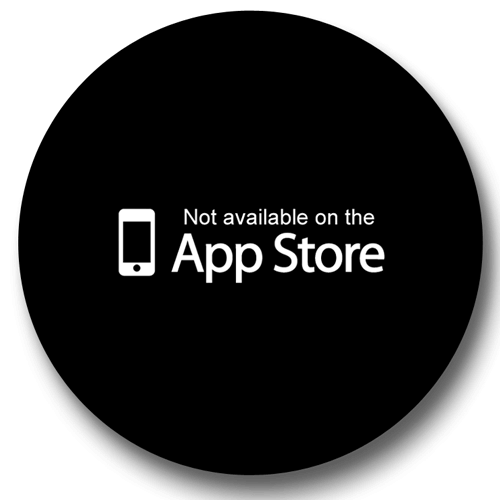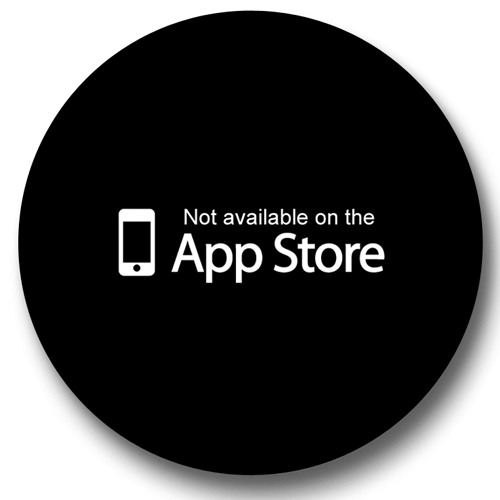Promotional Toolkit for Artists
Here's our online tool kit of apps, websites and other resources. Each has been selected or built by one of our team members to streamline your workflow, simplify your promotion, and save you time that you can spend creating.
While we cannot provide tech support for third party apps, we're happy to review any questions you may have.
While we cannot provide tech support for third party apps, we're happy to review any questions you may have.
Zazzle Product Listing
|
A Google Sheets spreadsheet, with links to product pages for all products available for creation on Zazzle. This listing contains links to all product categories, and product counts have been validated. You can click the "View Online" button, or open in Google Docs by clicking the "Sheets" icon, then click File > Download As, and choose your preferred output format.
|